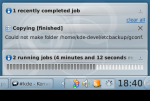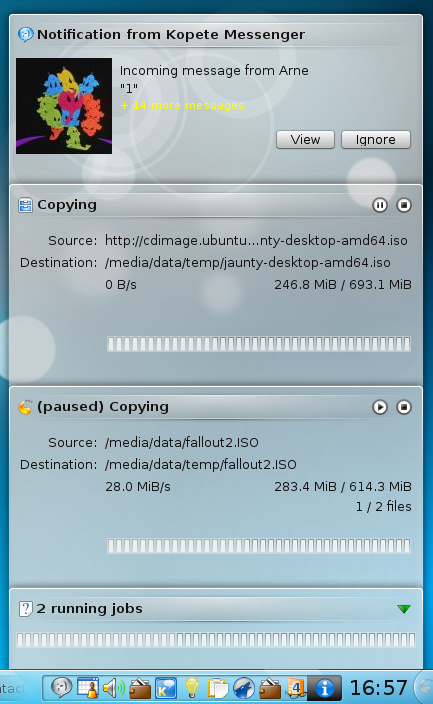Ok, so I’m back from Tokamak III (well, since friday evening actually), but didn’t find the time to blog about it yet until now, so here it is.
Tokamak was amazing… There was a great vibe, the surroundings were absolutely gorgious (you could have spotted some pictures on other people’s blogs so I won’t bother providing my own), and a whole lot of work got done. For a nice overview of all the accomplishments, take a look at the excellent dot article about Tokamak 3.. I again would like to thank Mario Fux for organizing this great event.
In this blogpost I want to cover my own work, the remote widgets GSoC project in some more detail. It’s shaping up quite nicely, and is merged into trunk so anybody can easily test it (well, anybody who builds KDE from trunk that is, but it’s still easier then building the various git branches of different parts of the project, so…) I’m about to commit some changes that allow libplasma to be compiled without support for remote widgets in case of a missing QCA2 library, (which means QCA can remain an optional dependency for kdelibs) but even with that change there are some possible pitfalls when wanting to get remote widgets to work:
When you’ve got this, and a recent trunk checkout, built and running you can start publishing widgets! Just open the configuration dialog of any widget, got to the Publish page, and check the checkbox (and optionally the one to allow everybody free access).
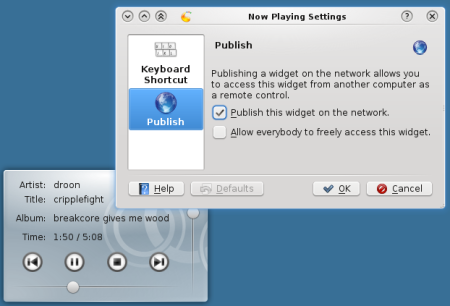
The widget will now be published and announced over zeroconf. Accessing can either be done by clicking the ‘add to current activity’, or by using plasmoidviewer and passing an url to the widget, which can be seen scrolling by in the debug output. Integration in the new widget explorer will follow, so will the ability to just drag and drop from the network:/ kio slave, which, thanks to the work of Friedrich Kossebau, already lists remote widgets on the local network.
Soon there will probably be some little demonstration video (like a screencast… but then better 🙂 ). And I will probably also tell something about my future plans concerning remote widgets. Stay tuned!